Did you notice that it is possible to apply built-in Vcl-Styles on the IDE itself?
Using the "IDE Style Options" menu you can change the default skin of the IDE.
Using the "IDE Style Options" menu you can change the default skin of the IDE.
Remarks:
- It's possible to apply "Standard Vcl-Styles" or "High-DPI Vcl-Styles"
- The Editor theme is separated by Embarcadero, which means you must change it too if needed.
- It is available in Delphi 11 Alexandria and 12 Athens.
Here are some screenshots, enjoy!






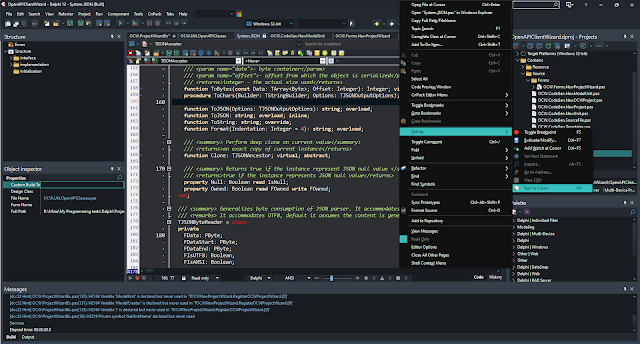
No comments:
Post a Comment