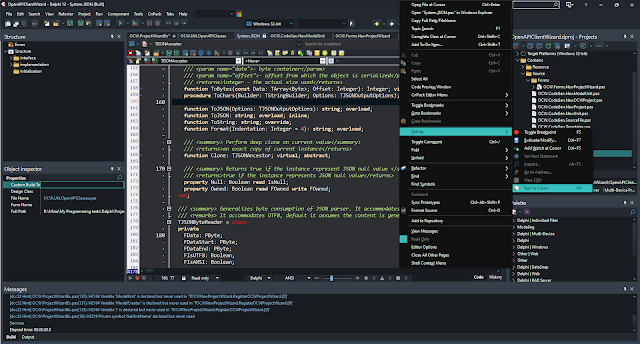The whispers are getting louder: "Is Delphi dead?" "Time to move on?" For many, the once-dominant language seems shrouded in a cloud of doubt. But before we hastily pronounce its demise, let's take a closer look at the reality beyond the headlines.
Yes, Delphi has faced challenges. The transition from Borland to CodeGear, and then to Embarcadero, wasn't always smooth. But to claim it's dead ignores its tenacious spirit and enduring relevance. Just consider these facts:
- Top 20 Language: Despite the naysayers, Delphi remains firmly entrenched in the top 20 programming languages of 2023, a testament to its continued usefulness and active user base.
- Thriving Community: Delphi boasts a passionate and dedicated community, constantly pushing the boundaries of the language. Open-source libraries, vibrant forums, and active user groups keep the flame burning bright.
- Modern Updates: Embarcadero actively invests in Delphi's future. New features, improved IDEs, and cross-platform capabilities ensure it stays relevant in today's tech landscape.
But Delphi's strength lies not just in its statistics. It's about the unique value it brings to the table:
- Speed and Efficiency: Native compilation and a mature runtime environment make Delphi a champion of performance, ideal for resource-intensive applications.
- Stability and Reliability: Decades of refinement and a rock-solid foundation make Delphi a trusted choice for mission-critical systems where uptime is paramount.
- Visual Development Power: The RAD (Rapid Application Development) philosophy at the heart of Delphi empowers developers to build complex applications with incredible speed and ease.
Now, let's address the elephant in the room: "What about Python and Java?" While these languages excel in their respective domains, they're not apples-to-apples comparisons with Delphi. Each language caters to different needs and shines in specific areas.
Instead of pitting them against each other, let's celebrate the diversity and richness of the programming landscape. Delphi offers its own unique strengths, making it the ideal choice for projects where performance, stability, and visual development are key priorities.
So, is Delphi dead? Absolutely not. It's alive, well, and kicking, constantly evolving and adapting to the changing tech landscape. To those considering Delphi, here's the call to action:
- Dive in and explore its potential: Delphi's vibrant community and wealth of resources are ready to welcome you.
- Contribute your expertise: Share your knowledge, build libraries, and help shape the future of the language.
- Spread the word: Challenge the misconceptions and advocate for Delphi's enduring value.
Remember, the future of any language lies not just in its developers, but also in its community. By actively engaging and contributing, we can ensure that Delphi continues to thrive and innovate, silencing the doubters and proving its enduring relevance for years to come.
So, the next time you hear whispers of Delphi's demise, remember this: it's not dead, it's just getting started. Join the movement and help write the next chapter of this remarkable language's story.