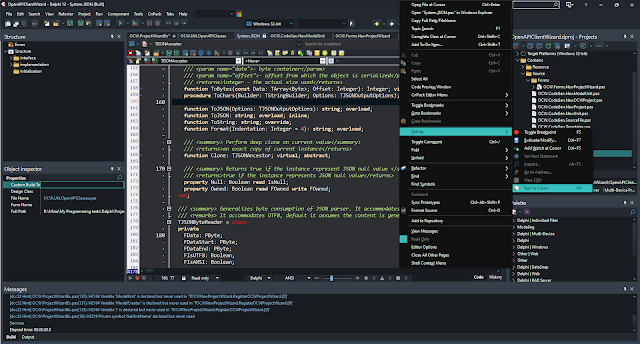Delphi's variant type provides advantages for developers, but it's important not to use variants blindly.
Advantages include:
- Flexibility: Variants can hold various data types like integers, strings, floating-point numbers, and even objects. This eliminates the need for multiple variable declarations for different data types, making code more concise.
- Loose Typing: Delphi uses runtime type checking for variants. This allows for dynamic data assignment at runtime, useful for situations where the data type might be unknown beforehand.
- Generic Functions and Procedures: Variants can be used as parameters in functions and procedures, enabling them to work with different data types without needing specific versions for each type. This promotes code reusability.
- Component Communication: COM (Component Object Model) heavily utilizes variants for data exchange between components. Delphi's variant support simplifies communication with COM components.
- Data Persistence: Variants can store various data types in a single variable, making them useful for saving and loading mixed-type data from files or databases.
Disadvantages include:
- Performance Overhead
- The Variant type introduces significant performance overhead compared to strongly typed variables
- Lack of Compile-Time type-checking
- One of the main advantages of a strongly typed language like Delphi is compile-time type checking, which catches errors early in the development process. Using Variant bypasses this safety net, as type checking happens at runtime instead.
- Increased Complexity and Potential for Bugs
- Limited IDE Support: Watchlist, etc
- Memory Management and Resource Usage
- Occupies more memory (it consumes 16 bytes of memory in 32-bit outputs, while the memory used by an integer is equal to 4 bytes and string is equal to 4 bytes - in 64-bit outputs, it consumes 24 bytes of memory)
- If a variable of variant type has a string value, the index of this string cannot be accessed. (runtime error: EVariantInvalidArgError or Invalid Argument)
- As soon as the variant variable is created, this variable is initialized with the Unassigned value.
- Variant type includes a type code and a value (or a pointer to a value).
- By default, a variant type holds all types except records, sets, files, classes, and pointers!
- The varArrayRedim function should be used to change the size of variant arrays.
- Use strongly typed variables whenever possible.
- Utilize Generics for type-safe collections and methods.
- Employ overloaded methods to handle different types if flexibility is required.
- Make use of type-specific functions and procedures to ensure type safety and maintain performance.